
Asset Texturing projects provide an artist-friendly layer-based approach to creating textures for your assets. Layering is procedural and non-destructive, which means that if you change your asset it will not break your texturing. This allows for the creation of a project that can texture an entire class of assets while using the intuitive and fine-tuned experience of InstaMAT's layering UI.
¶ Getting Started with Asset Texturing
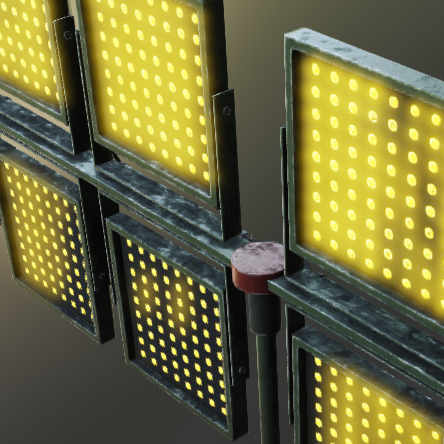 Learn how to start texturing your assets with the powerful and procedural capabilities of InstaMAT's layering UI:
Learn how to start texturing your assets with the powerful and procedural capabilities of InstaMAT's layering UI:
- Layering Interface: Discover and learn the interface elements that make up InstaMAT's Layering UI.
- Creating Your First Asset Texturing Project: Learn how to quickly get up and running with InstaMAT's Layering by creating your first project with this step-by step guide.
- Layer Types: Learn about the different layer types that provide multiple approaches to texturing an asset.
- Masks: Uncover how to take advantage of intelligent masks that determine where a layer appears on an asset.
- Decals: Read how to project materials and images onto the surface of your asset with dynamic decals.
- Generators: Learn how to add microdetails to layers with procedural generators.
- Filters: Discover how to adjust the individual channels of a layer with non-destructive filters.
- Effects: Learn how to perform powerful adjustments to a layer's multiple channels simultaneously with procedural effects.
- Layer References: Learn how to create powerful procedural effects by referencing layer information from layers below with Layer and Mask References.
¶ Dynamic Procedural Painting
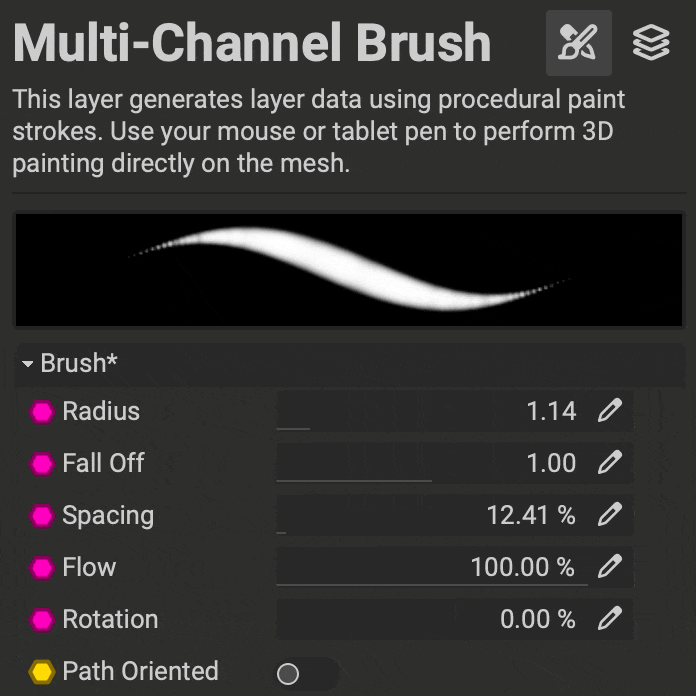 Unlock immense creative freedom with InstaMAT's GPU-powered procedural painting engine:
Unlock immense creative freedom with InstaMAT's GPU-powered procedural painting engine:
- Getting Started with Painting: Learn how to quickly get starting with painting in InstaMAT Studio.
- Projection Painting: Discover how to use the
Paint Projectorto project materials and details onto the surface of a mesh. - Brush Properties Panel: Learn how to adjust the various properties of a brush.
- Brush Templates: Discover how to save and reuse brushes when painting on your 3D assets.
¶ Scalable Layering Techniques
 InstaMAT's Asset Texturing projects bring procedural capabilities to a layer-based approach. Learn how to take advantage of these capabilities with the following articles:
InstaMAT's Asset Texturing projects bring procedural capabilities to a layer-based approach. Learn how to take advantage of these capabilities with the following articles:
- Smart Prefab Layer Materials: Learn how to apply and create smart materials that contain entire layer stacks to dynamically texture your assets.
- InstaMAT Project Integration: Learn how to extend the functionality of InstaMAT's many project types by integrating them into other InstaMAT projects.
- Exposing Graph Inputs with Layering: Learn how to expose dynamic parameters from materials within an Asset Texturing project to enable customization in other InstaMAT projects or with InstaMAT's integrations.
¶ Cutting-Edge Workflows
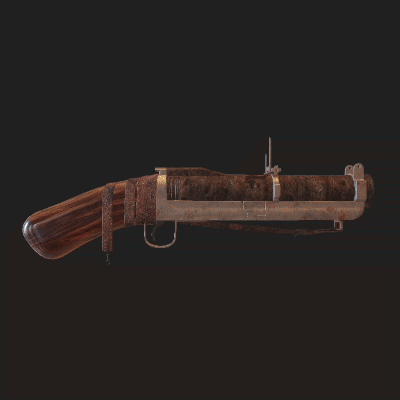 Discover industry-redefining workflows that take advantage of InstaMAT’s layering capabilities:
Discover industry-redefining workflows that take advantage of InstaMAT’s layering capabilities:
- Multi-Material (Unified) Asset Texturing Projects: Learn how InsatMAT can apply the UDIM workflow to assets that are configured for a multimaterial workflow.
- UDIM Asset Texturing Projects: Learn how to set up Asset Texturing projects so that they can take advantage of the powerful UDIM workflow, and dicover how to optimize the asset texturing and image export process.
- Create Custom Masks for Use in Asset Texturing Projects: Discover how to create custom masks with the Element Graph that can be used in Asset Texturing projects.