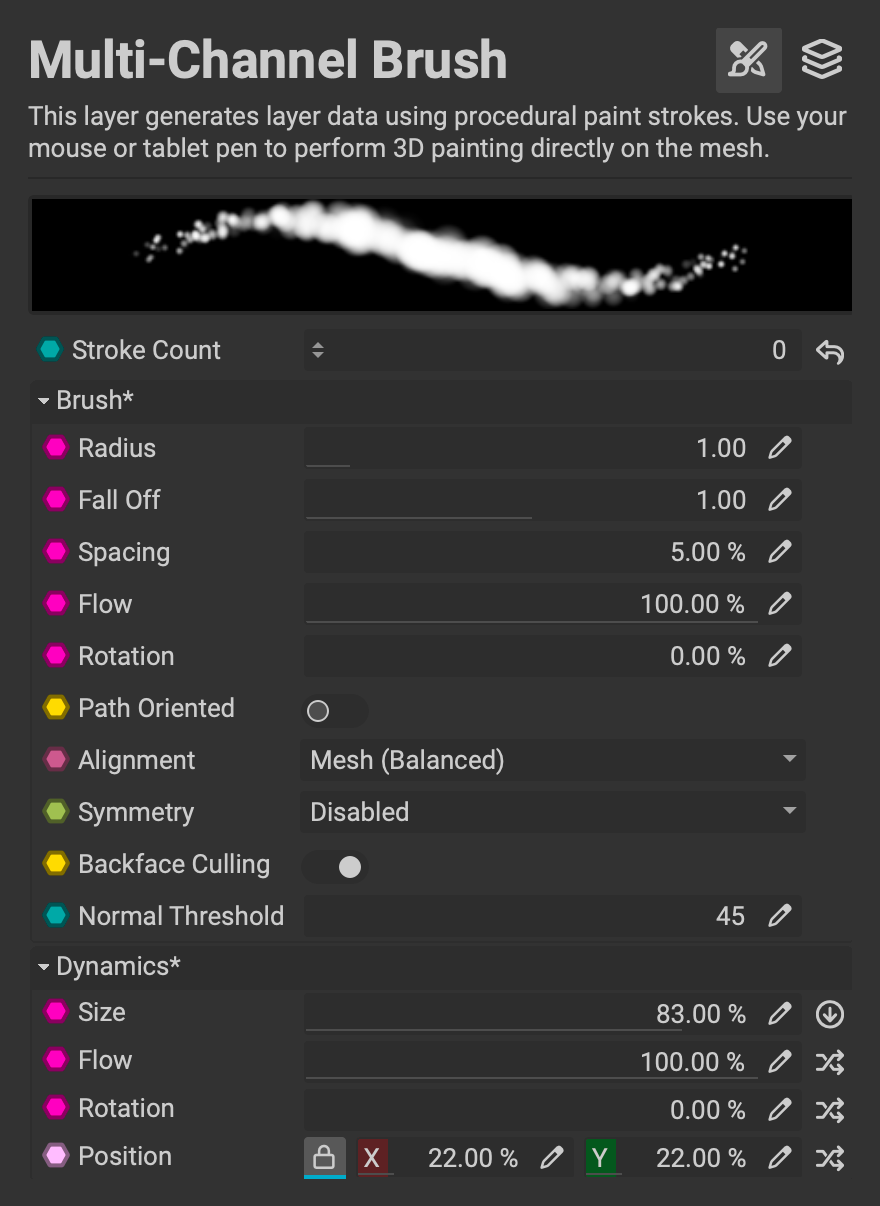
¶ Interface Overview
The following is an overview of the interface for the Brush Properties panel.
¶ Brush Preview
At the top of the panel is a brush preview view demonstrating how a stroke of paint will be applied to the asset. This view will automatically update with changes made to the brush settings.
¶ Brush
The following settings adjust brush properties and how paint strokes are applied to the asset.
- Radius: Sets the radius of the brush stroke.
Use the keyboard shortcut Cmd/Ctrl + left click and drag vertically to increase or decrease the brush radius from the
Viewport.
- Fall Off: Sets the fall off of the brush stroke
- Spacing: Sets the spacing between brush strokes.
- Flow: Sets the global flow amount for the brush stroke.
- Rotation: Sets the global rotation for the brush stroke.
- Path Oriented: Enable to orient the stroke based on the path in which the stroke is applied.
- Alignment: Sets the mode to align the brush stroke to the surface of the mesh.
- Mesh (Balanced): Aligns the brush with a balanced blend between using the vertex normal and the polygon normal from the mesh.
- Mesh (Polygon): Aligns the brush based on the polygon normal from the mesh.
- Mesh (Vertex): Aligns the brush based on the vertex normal from the mesh.
- Camera: Aligns the brush based on the
Viewportcamera.
- Symmetry: Defines a line of symmetry along the chosen axis. Brush strokes applied to one side will be mirrord across the axis.
- Backface Culling: Enable to prevent a brush stroke from being applied to surfaces pointing away from the camera.
- Normal Threshold: Sets the normal threshold in which a stroke will be applied to the surface of the mesh. Lowering the threshold will prevent strokes from wrapping around the corners of surfaces.
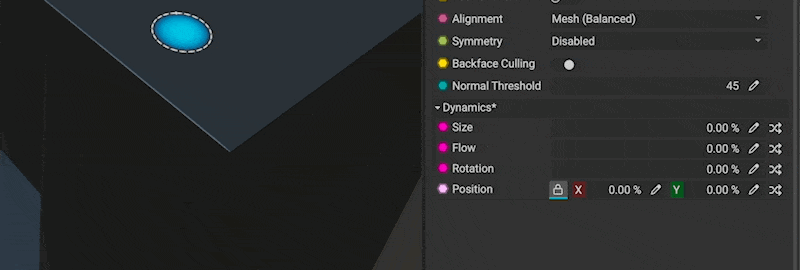
¶ Dynamics
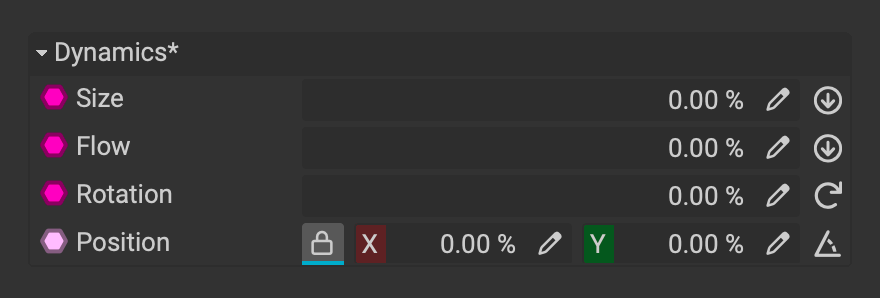 InstaMAT's brush
InstaMAT's brush Dynamics settings offer precise control over the application of paint strokes using a set of pen tablet properties or randomization. Increase the slider percentage to adjust the influence of the dynamics setting.
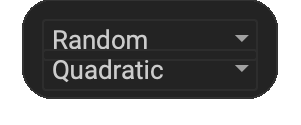
Dynamics properties can be adjusted by clicking the icon to the right of the brush setting.
The top menu determines the input method used when applying the dynamic settings. It contains the following options:
- None: Disables dynamics for the brush setting.
- Random: Provides random variation for the brush setting.
- Pressure: Uses pen pressure for the brush setting.
- Tilt: Uses pen tilt for the brush setting.
- Rotation: Uses pen rotation for the brush setting.
The bottom menu determines the curve used for the dynamic brush properties. It contains the following options:
- Quadratic: Uses a quadratic curve.
- Linear: Uses a linear curve.
- Custom: Uses a custom curve.