Multi-Material (Unified) projects are a unique Asset Texturing project type in InstaMAT Studio. They unlock workflows that were previously only available in high-end VFX pipelines bringing the UDIM workflow to assets that are set up with multiple material sections. This makes it so that only one layer stack is needed to texture a multi-material asset.
Unified projects make it possible to paint and layer across material sections freeing up the creative process from having to manage layer stacks and material slots.

In this example the skin of the troll and the cloth are separate material sections.
¶ Creating a Multi-Material (Unified) Asset Texturing Project
To create a unified Asset Texturing project, click the Create New InstaMAT Project button on the Welcome Screen or the (New Project) button in the main toolbar. Then select Asset Texturing from the list of available project types.
From here you can give your project a name and can choose the type of Asset Texturing project to create. From the Type dropdown menu, select Multi-Material (Unified).
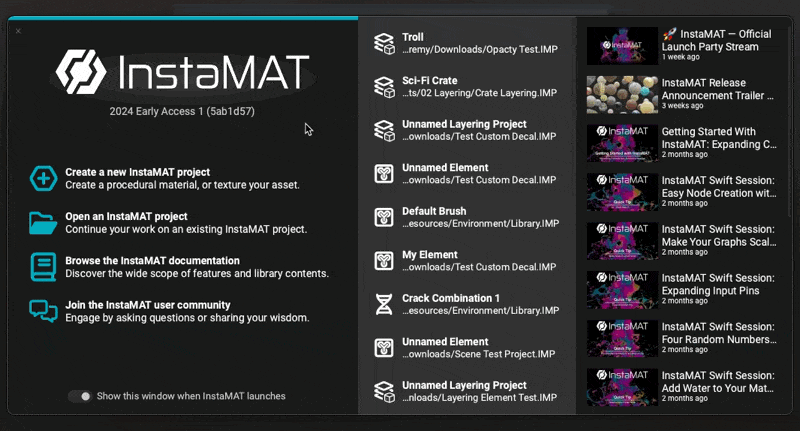
You can then supply a mesh, and click Create a project without a template to create the project.
To learn more about creating Asset Texturing projects, please read our dedicated article: Creating Your First Asset Texturing Project.