InstaMAT revolutionizes your material and asset production with workflows you did not consider to be possbile. No matter where or how you work, InstaMAT will fit like a glove and catalyze your ability to deliver.
All integrations and plugins allow you to execute and render your Element and Layering projects — directly in the application you use to create your 3D content. Simply install the integration and you'll be immediately equipped with dragging and dropping InstaMAT packages into your applications. Apart from your own graphs, you'll have access to the entire standard library of nodes that ships with InstaMAT.
The following integrations and plugins are currently available:
¶ InstaMAT for Autodesk Maya
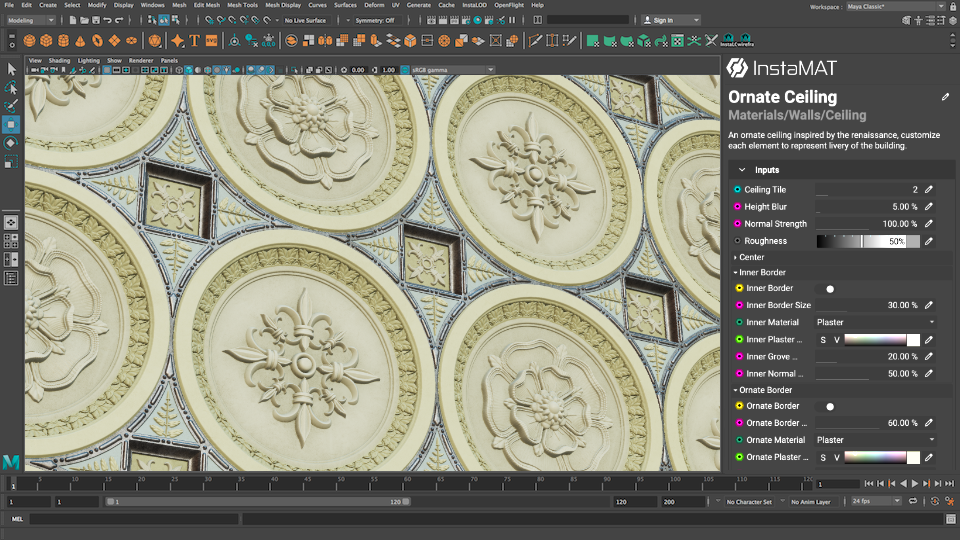 Browse, render and tweak your materials and Elements right inside your shading network. A carefully designed user-experience ensures a high degree of productivity even when using InstaMAT for Autodesk Maya for the first time.
Browse, render and tweak your materials and Elements right inside your shading network. A carefully designed user-experience ensures a high degree of productivity even when using InstaMAT for Autodesk Maya for the first time.
To learn more about InstaMAT for Autodesk Maya, click here.
¶ InstaMAT for Autodesk 3ds Max
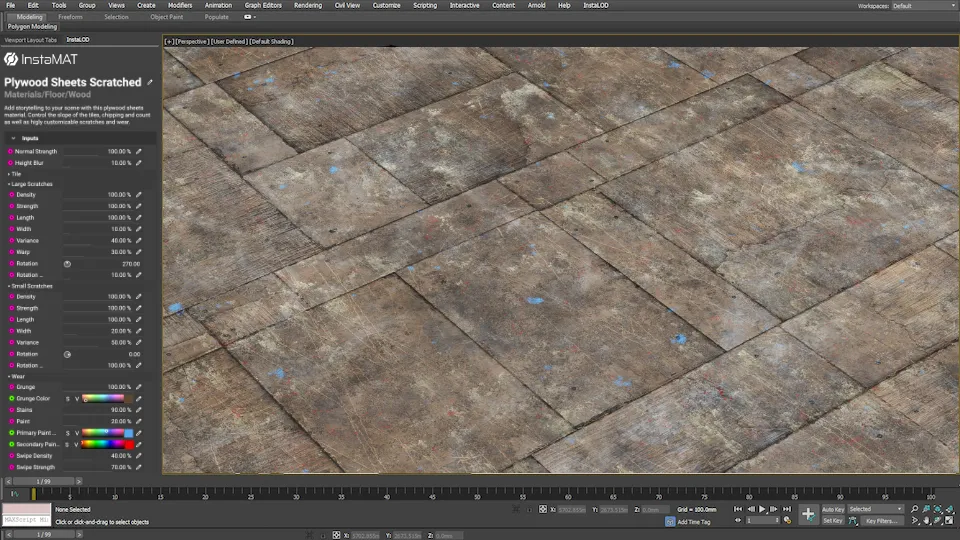 Import and adjust your materials and Elements from within the DCC tool. From the integrated material browser to the execution, InstaMAT for Autodesk 3ds Max has been smoothly integrated into the app with a native feel.
Import and adjust your materials and Elements from within the DCC tool. From the integrated material browser to the execution, InstaMAT for Autodesk 3ds Max has been smoothly integrated into the app with a native feel.
To learn more about InstaMAT for Autodesk 3ds Max, click here.
¶ InstaMAT for Blender
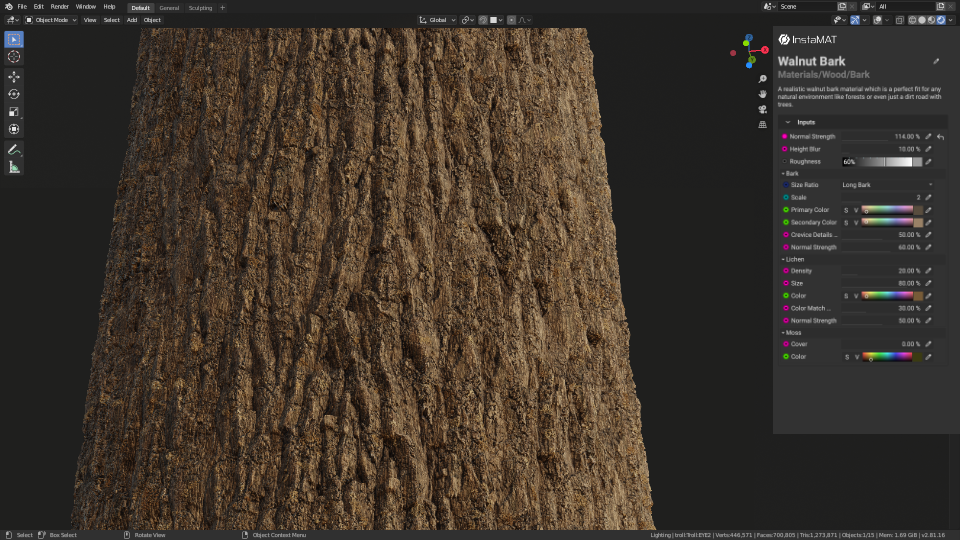 Introducing powerful material and asset processing to the popular open-source 3D modelling package. Easily browse and render your materials and Elements and adjust dynamic properties — all within Blender.
Introducing powerful material and asset processing to the popular open-source 3D modelling package. Easily browse and render your materials and Elements and adjust dynamic properties — all within Blender.
To learn more about InstaMAT for Blender, click here.
¶ InstaMAT for Unity
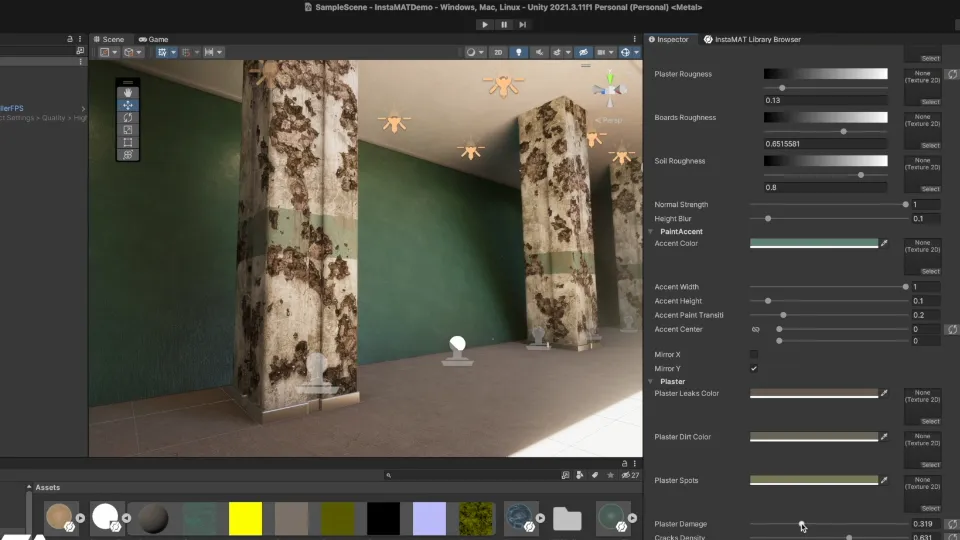 A perfect integration of powerful material and asset processing into the engine's sleek editor UI. Import and tweak your materials, or dynamically generate procedural geometry on the fly with InstaMAT for Unity.
A perfect integration of powerful material and asset processing into the engine's sleek editor UI. Import and tweak your materials, or dynamically generate procedural geometry on the fly with InstaMAT for Unity.
To learn more about InstaMAT for Unity, click here.
¶ InstaMAT for Unreal Engine
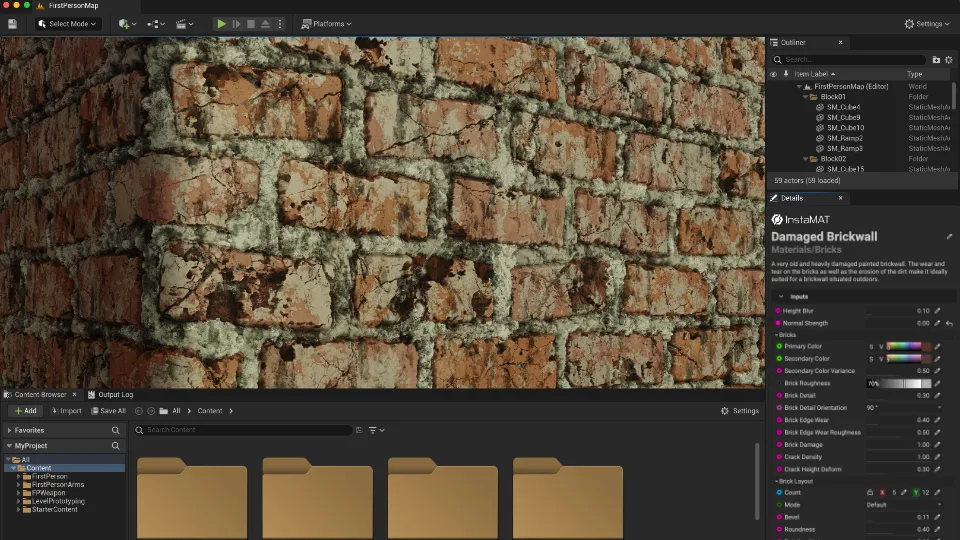 Empowering game developers to build beautiful content faster and with less friction. From the built-in material library to high-speed rendering of materials and asset pipelines — your workflow is going to be amped up.
Empowering game developers to build beautiful content faster and with less friction. From the built-in material library to high-speed rendering of materials and asset pipelines — your workflow is going to be amped up.
To learn more about InstaMAT for Unreal Engine, click here.