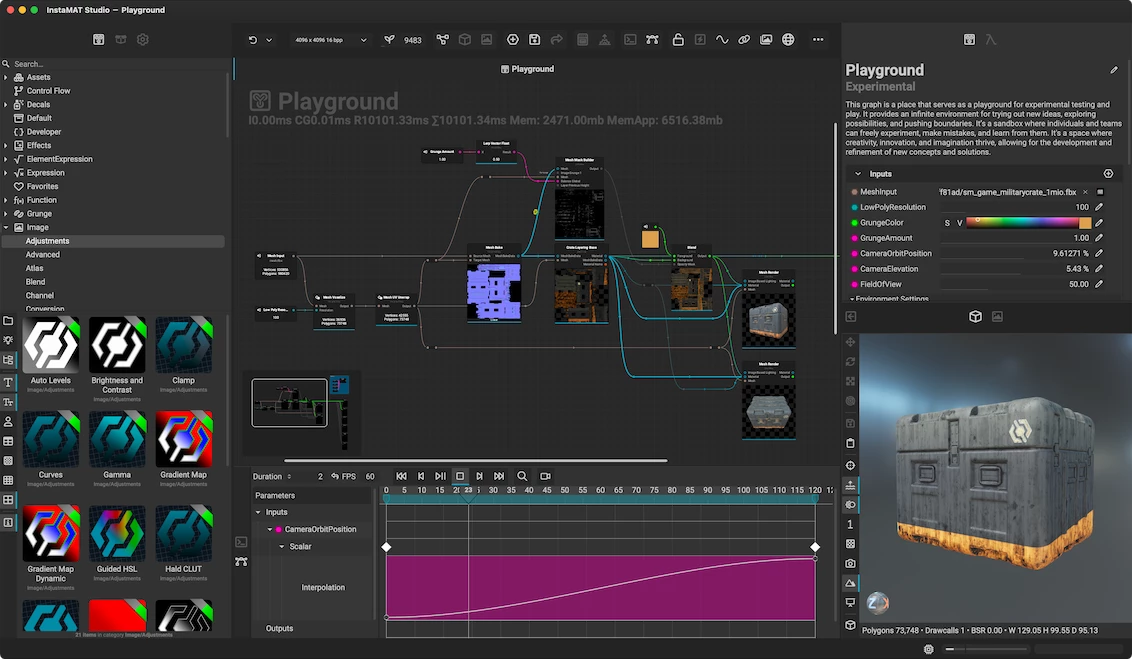
InstaMAT Studio is a next generation 3D texture and asset creation software designed to create scalable workflows in an efficient and productive manner. With its many powerful project types and expansive node library, InstaMAT Studio lets you produce dazzling 3D assets and intuitive mesh-processing pipelines all from within one application.
This documentation is designed to help you get started and learn how to quickly begin taking advantage of InstaMAT Studio's powerful projects and features.
¶ A Quick Start
The following articles offer a quick starting point to begin using InstaMAT Studio.
- Where to Download InstaMAT: Learn where you can download InstaMAT Studio, InstaMAT's integrations, and InstaMAT Pipeline.
- How to Authorize and Deauthorize InstaMAT: Learn how to authorize and deauthorize licenses for InstaMAT.
- System Requirements: The minimum and recommended hardware and software requirements to run InstaMAT Studio.
- Creating a New Project: Learn how to begin a new project in InstaMAT Studio.
- Creating Your First Asset Texturing Project: Get started quickly applying textures and materials to your assets with this article on how to create your first Layering project in InstaMAT Studio.
If you have any further questions and can't find the answers in this documentation, try searching in our Knowledge Base. There, you'll find answers to more technical problems and FAQs. Additionally, our Community Website and Discord Server with a dedicated InstaMAT channel are also available.
¶ Explore InstaMAT's Project Types
Explore InstaMAT's diverse project types that enable you to approach material, texture, and 3D asset creation in a variety of ways.
¶ Canvas
 The
The Canvas is InstaMAT's node-based interface used to build powerful workflows with immense flexibility. With an assortment of graph types, easy drag-and-drop integration with other InstaMAT projects, and the ability to combine images, meshes, and point clouds, the Canvas becomes a dynamic playground for building exhilarating assets and procedural pipelines.
To learn more about the Canvas click here.
¶ Asset Texturing
 Asset Texturing projects bring a familiar artist-friendly experience to a procedural, non-destructive workflow with layers. Each layer is like a coat of paint that can be composited on top of one another with physical characteristics such as color, roughness, and metalness. Because layering in InstaMAT is procedural, Asset Texturing projects are adaptive to the mesh that is being textured. Baked mesh maps can be utilized with smart prefab layer materials making complex effects a drag and drop away. When the mesh changes, the layer stack adapts.
Asset Texturing projects bring a familiar artist-friendly experience to a procedural, non-destructive workflow with layers. Each layer is like a coat of paint that can be composited on top of one another with physical characteristics such as color, roughness, and metalness. Because layering in InstaMAT is procedural, Asset Texturing projects are adaptive to the mesh that is being textured. Baked mesh maps can be utilized with smart prefab layer materials making complex effects a drag and drop away. When the mesh changes, the layer stack adapts.
Asset Texturing projects fully take advantage of InstaMAT Studio's procedural painting engine. Paint multiple channels of information at the same time without being tied to the mesh's UV coordinates. Each paint stroke is applied procedurally to the mesh providing enhanced flexibility when changing dynamic properties like the texture resolution on the fly.
To learn more about Asset Texturing click here.
¶ Material Layering
 Experience a new way to create fully procedural 3D materials with InstaMAT's Material Layering project. Simply drag and drop your existing materials onto the material layer stack and experience a transformative workflow for creating procedural materials.
Experience a new way to create fully procedural 3D materials with InstaMAT's Material Layering project. Simply drag and drop your existing materials onto the material layer stack and experience a transformative workflow for creating procedural materials.
Powered by InstaMAT's Layering engine, this project type allows you to rapidly design procedural materials: from effects, filters, and generators to InstaMAT's paint engine - you'll find yourself creating materials in no time.
Drop your Material Layering project in an Element Graph or a DCC tool, and you'll see that it works exactly as materials built with the powerful Element Graph in the Canvas. As with graph-based materials, you can also execute your Material Layering project from the command line using InstaMAT Pipeline.
To learn more about Material Layering click here.
¶ Materialize Image
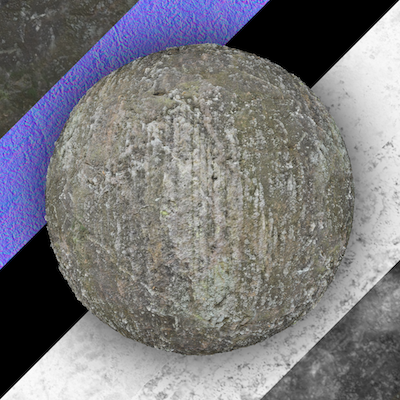 Materialize Image projects let you create procedural PBR materials from a single image or photo. InstaMAT is able to generate all of the necessary maps required for a PBR material including normal, height, and ambient occlusion maps. With powerful technologies such as image synthesis, shadow cancellation, and effect generators, Materialize Image is able to generate beautiful results while still maintaining a procedural approach. Limitless variations can be created from a single image.
Materialize Image projects let you create procedural PBR materials from a single image or photo. InstaMAT is able to generate all of the necessary maps required for a PBR material including normal, height, and ambient occlusion maps. With powerful technologies such as image synthesis, shadow cancellation, and effect generators, Materialize Image is able to generate beautiful results while still maintaining a procedural approach. Limitless variations can be created from a single image.
Once the material has been created, it can be utilized in InstaMAT's other project types, like layering or an Element Graph. Creating a material has never been easier.
To learn more about Materialize Image click here.