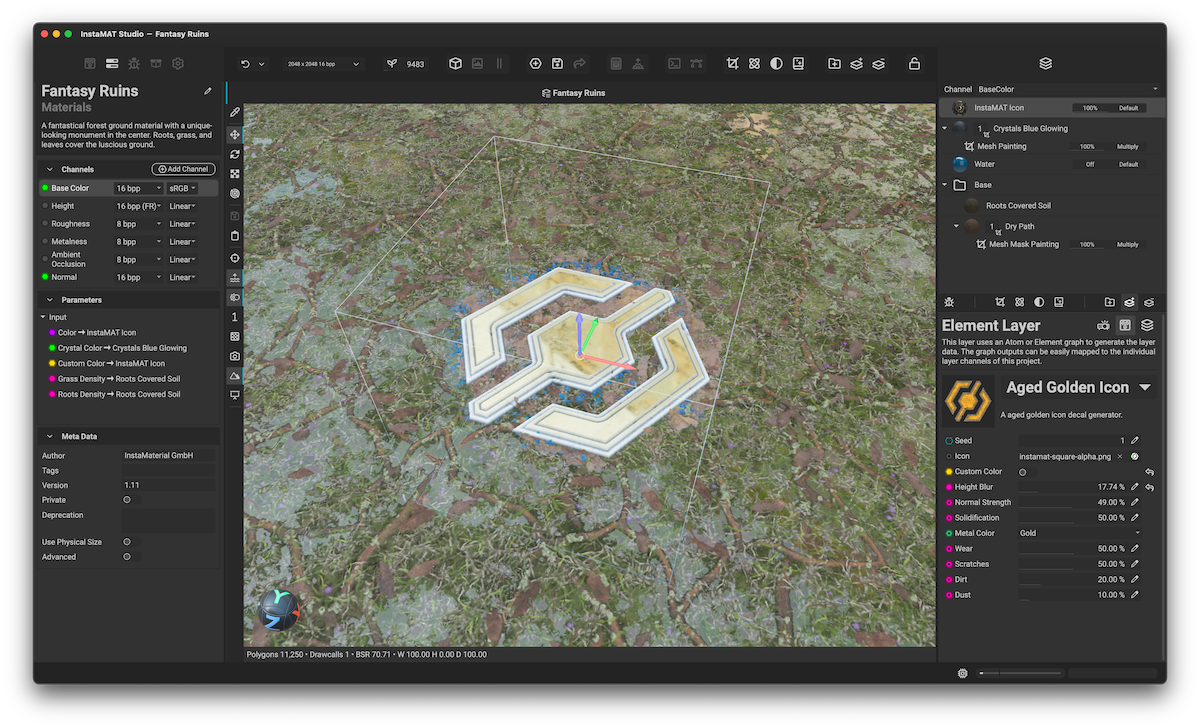
Material Layering projects provide an artist-friendly layer-based approach to creating dynamic materials. Simply drag your existing materials onto the layer stack to naturally blend them together. Materials created this way are procedrual, meaning that once built, an infinite amount of variations can be generated from a single project. With various tools such as painting, masks, generators, and effects, material creation becomes a delightfully approachable experience.
By exposing parameters from materials in the Layer Stack, materials created in a Material Layering project can be customized either from another InstaMAT project, or other DCC applications using InstaMAT's integrations.
¶ Getting Started with Material Layering
 The following articles will help you make the most of InstaMAT's powerful layering features:
The following articles will help you make the most of InstaMAT's powerful layering features:
- Material Layering Interface: Discover and learn the interface elements that make up InstaMAT's Layering UI.
- Layer Types: Learn about the different layer types that provide multiple approaches to creating materials.
- Masks: Uncover how to take advantage of intelligent masks that determine where a layer appears on a material.
- Decals: Read how to project materials and images onto a material with dynamic decals.
- Generators: Learn how to add microdetails to layers with procedural generators.
- Filters: Discover how to adjust the individual channels of a layer with non-destructive filters.
- Effects: Learn how to perform powerful adjustments to a layer's multiple channels simultaneously with procedural effects.
- Layer References: Learn how to create powerful procedural effects by referencing layer information from layers below with Layer and Mask References.
To learn more about Material Layering, please visit our YouTube channel where you can find multiple videos covering how to create materials in InstaMAT Studio such as this one which walks through the process of building a muddy wood planks material.