New projects can be created inside an InstaMAT package with the New Project screen. Hover over each project to get a preview and extended description. Click a project to create it.
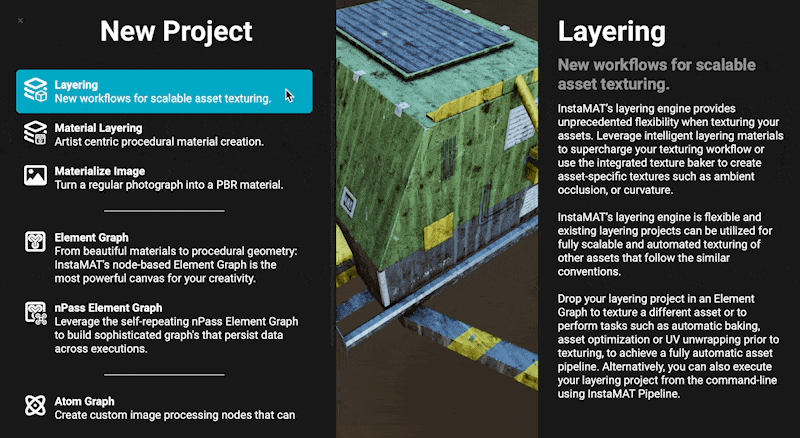
The New Project screen can be found in a few locations:
- From the
Welcome Screen, clickCreate a new InstaMAT project - Go to
File>New Projectin the main menu - Click the (New Project) button in the main toolbar
¶ Project Types
The following project types can be created in InstaMAT Studio:
- Asset Texturing (Layering): InstaMAT's layering engine provides unprecedented flexibility when texturing your assets. Leverage intelligent layering materials to supercharge your texturing workflow or use the integrated texture baker to create asset-specific textures such as ambient occlusion, or curvature. InstaMAT's layering engine is flexible and existing layering projects can be utilized for fully scalable and automated texturing of other assets that follow the similar conventions.
- Material Layering: Experience a new way to create fully procedural 3D materials. Simply drag and drop your existing materials onto the material layer stack and experience a transformative workflow for creating procedural materials.
- Materialize Image: Convert any image into a complete PBR material with output channels for Base Color, Normal, Roughness, Metalness, Ambient Occlusion, and Height.
- Element Graph: The ultimate swiss-army knife for any 3D asset production pipeline. Design stunning and fully procedural materials with InstaMAT's vast library of noise functions, pattern generators and utility nodes. From procedural mesh processing nodes to string handling and arithmetic operations - it's there, waiting for your spark of creativity.
- nPass Element Graph: Build advanced processing nodes that perform multiple passes when executed, with the ability to carry data from one pass to the next.
- Atom Graph: Create custom image processing nodes that can be instanced in any ElementGraph.
- Function Graph: Develop small functions that can be easily reused in your Atom Graphs.
¶ Package Hirearchy
Projects are created and stored inside InstaMAT packages. In addition to multiple projects, packages contain associated resources that are bundeled with each project such as images, fonts, baked mesh maps, baking settings, meshes, and point clouds. Multiple projects can share the same resources in a package.
Resources can be direcly linked or copied into the package file. Copying resources into a package is recommend when package files are shared to prevent breaking links to resources.
Package contents are viewed through the Package Management panel.