The setup of an Asset Texturing project for meshes using multiple UDIM tiles takes place during project creation.
To set up a project for the UDIM workflow:
- Create a new project. This can be done from the
Welcome Screen, the Canvas Toolbar, or theFilemenu.
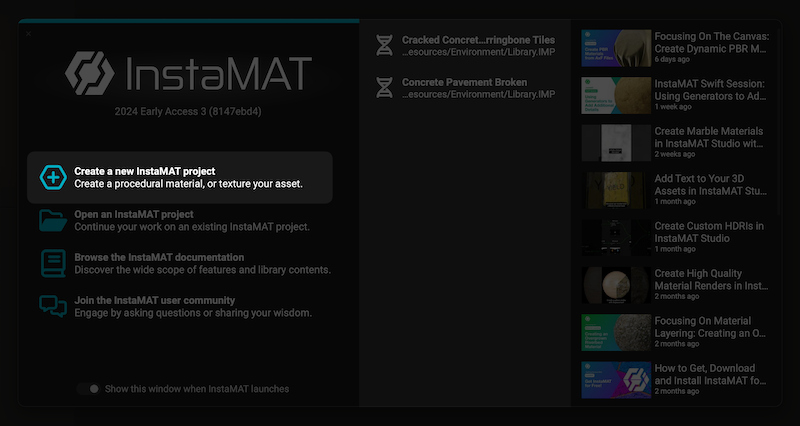
- From the
New Projectscreen, selectLayering.
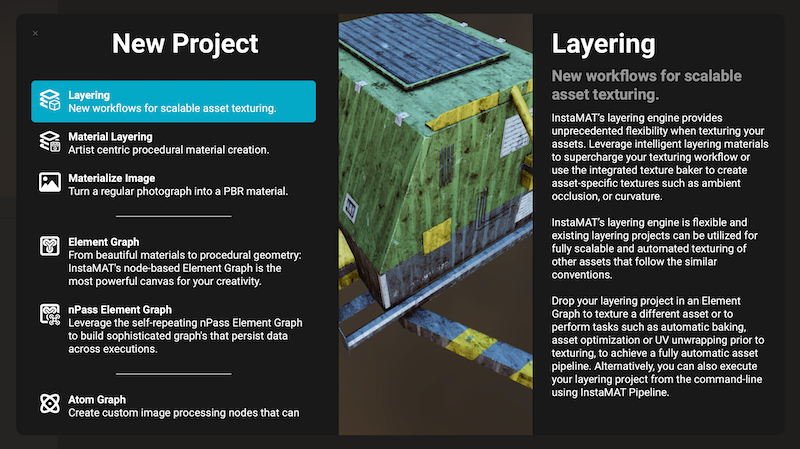
- From the
Typedropdown menu, chooseUDIM.
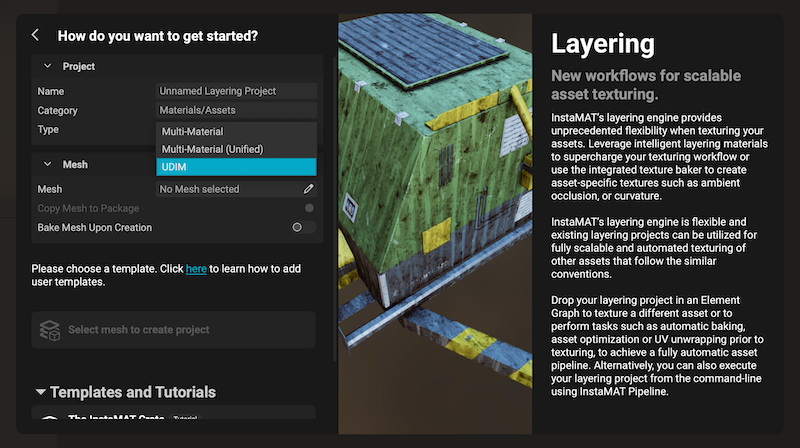
You can then select the mesh and create the project.
To learn more about how to set up asset texturing projects, please read our article on Creating Your First Layering Project.