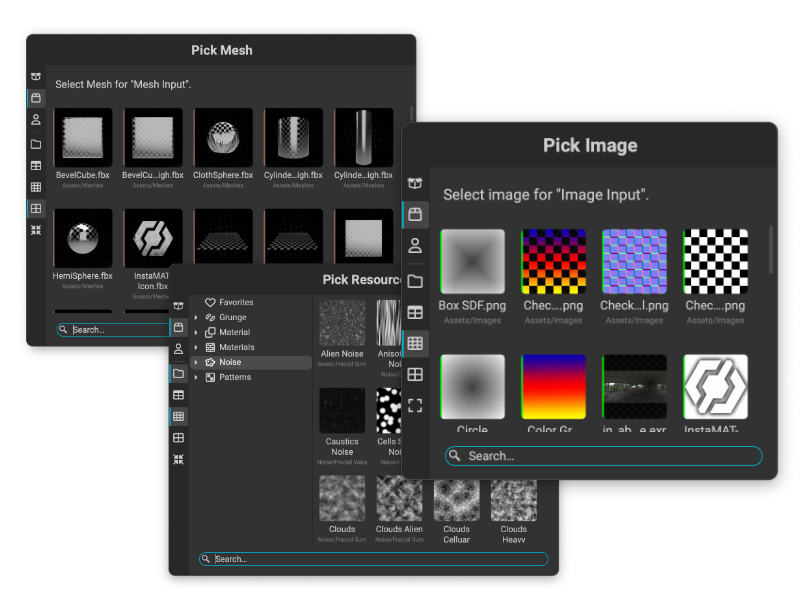
The Resource Picker panel is a contextual popup panel with access to InstaMAT Studio's library of nodes and assets. This panel provides quick access to the resources in both the MAT Library and the Package Management panel. To access the Resource Picker panel, click the to the right of any graph input in the Graph Object Editor. The Resource Picker panel will display compatible results based on the type of input it is providing a resource for.
¶ Interface Overview
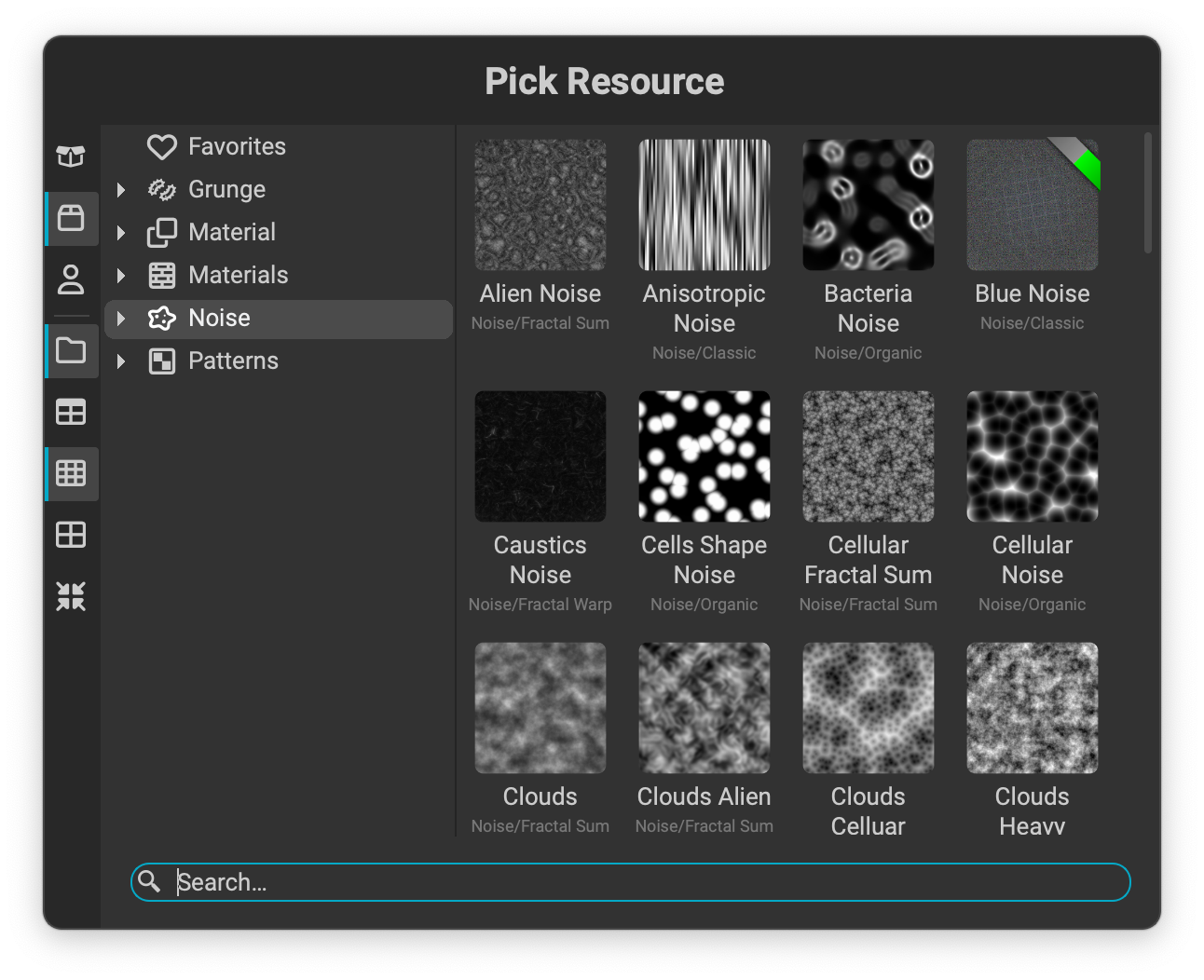
The Resource Picker panel is like a miniaturized MAT Library complete with a search bar and set of display options. Once invoked, the search bar is automatically selected to quickly filter available resources. The panel is resizable and can be repositioned by dragging it across the screen.
The Resource Picker Panel contains a dedicated toolbar. The following overviews the available options:
- Show Objects from the Current Package: Filters the available resources to only show items from the currently active package.
- Show Library Objects: Filters the available resources to only show items from the MAT Library.
- Show Only User Library Content: Filters the available resources to only show items from the user library.
- Show Categories Filter: Displays a list of categories with available resources.
- Use a Table View: Displays resources in a table view format.
- Display Small Icons: Displays resources with small icons.
- Display Large Icons: Displays resources with large icons.
- Minimize: Minimizes the size of the panel to take up less screen space.