InstaMAT's Viewport is able to use displacement to simulate the appearance of depth when creating materials and textures.
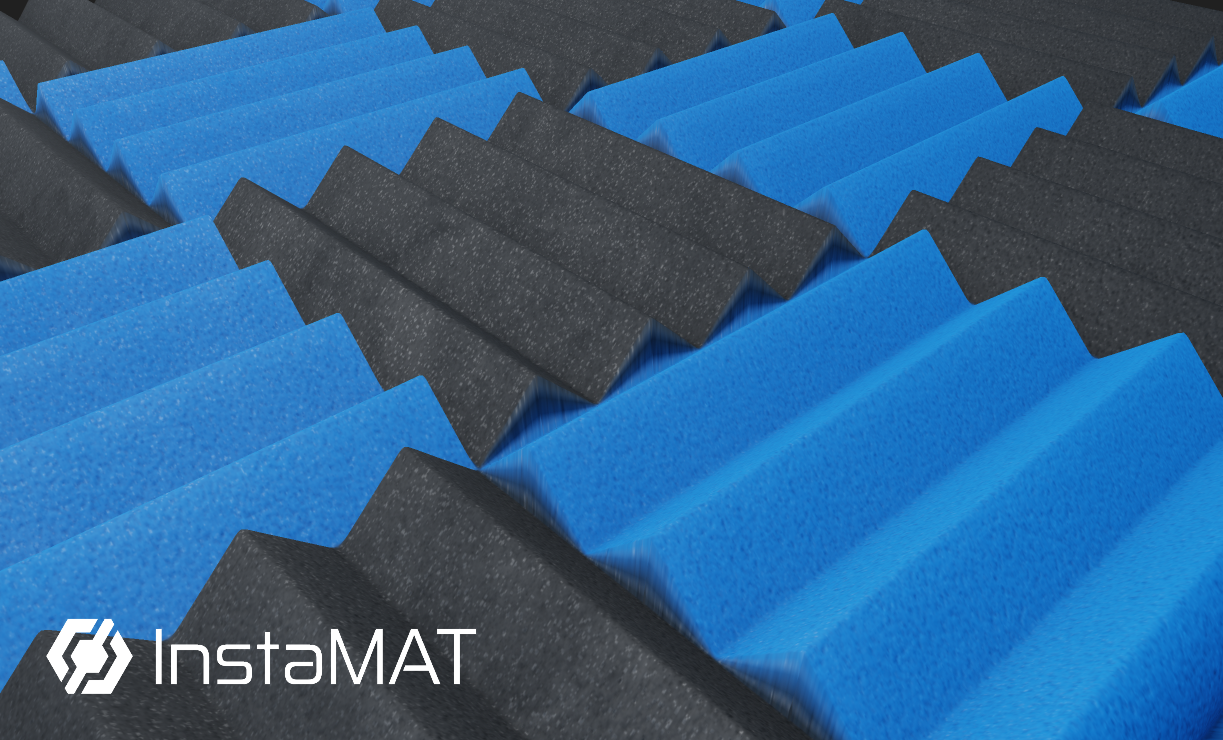
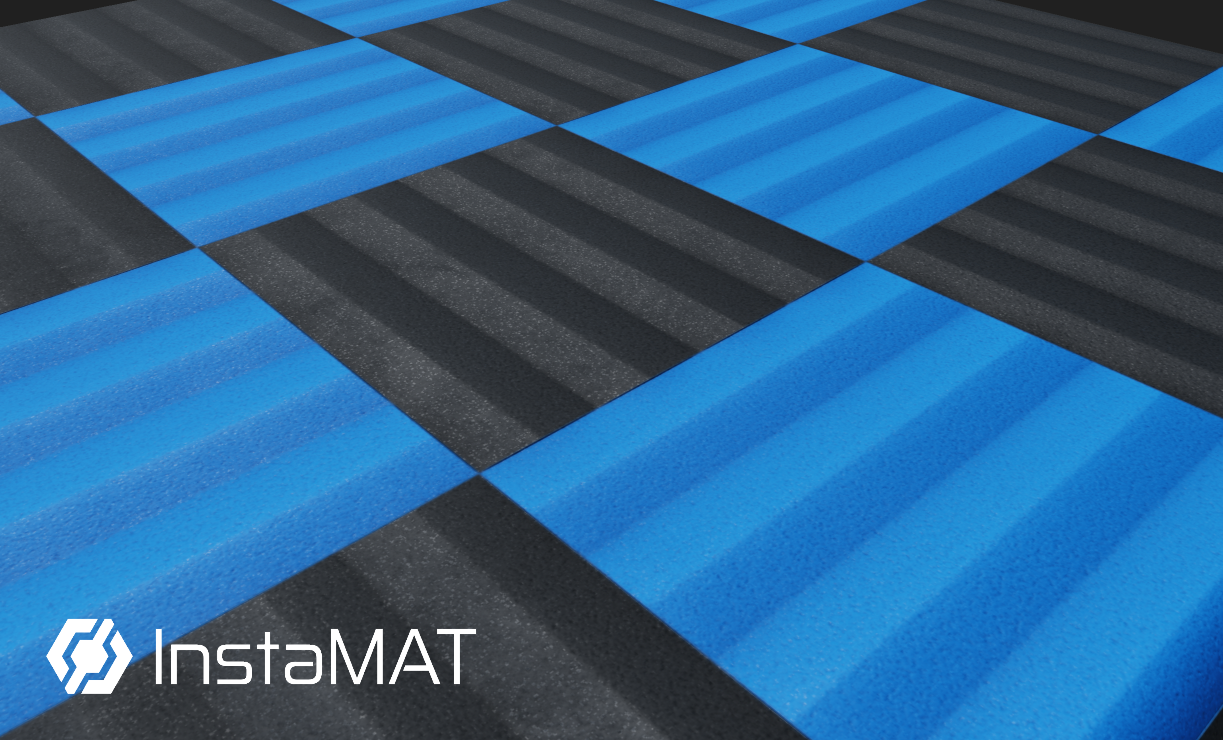
¶ How to Enable Displacement
To enable displacement:
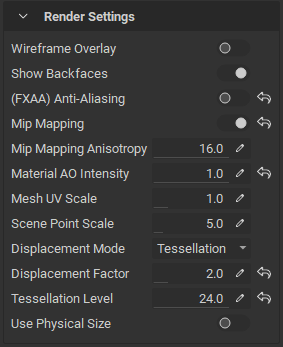 1. In the Viewport Settings panel under
1. In the Viewport Settings panel under Render Settings, locate the Displacement Mode dropdown menu and select either Displacement or POM.
2. Adjust the Displacement Factor to determine the intensity of the displacement.
Selecting
Tessellationenables theTessellation Levelparameter. Increasing this value enhances the mesh's tessellation, making it denser. Keep in mind that his parameter impacts viewport performance.
¶ Differences Between Tessellation and POM
The following illustrates the differences between Tessellation and Parallax Occlusion Mapping (POM):
-
Parallax Occlusion Mapping: A technique used to simulate depth in textures by adjusting the texture coordinates based on the viewer’s perspective, creating the illusion of 3D detail on a flat surface.
-
Tessellation: Subdivides a surface into smaller polygons to increase the geometric detail. The geometry is then displaced/pushed out along its normals, which creates real depth.
Currently, displacement is not supported in a Layering project.