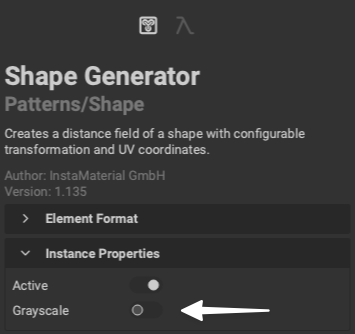 In InstaMAT Studio, Elements can switch between color and grayscale permutations with the
In InstaMAT Studio, Elements can switch between color and grayscale permutations with the Grayscale toggle located in the Instance Properties section of the Graph Object Editor panel.
Atoms can switch permutations automatically, however, for Elements a matching grayscale permutation graph must be created. InstaMAT can automatically link matching Element graph permutations together.
¶ Creating Grayscale Permutable Elements
In order to make an Element grayscale permutable, two matching Element graphs must be created. To link two Elements together the following conditions must be met:
- Both Elements have "Grayscale Permutable" enabled in the
Meta Datasection in theGraph Object Editor. - Both Elements have the same number of input and output parameters.
- Both Elements have matching names for all parameters.
- Both Elements have matching types for all non-image parameters.
- Both Elements have matching orders for all parameters.
- One of the Elements only has grayscale image inputs and outputs and the other version has at least one color output image.
- The Element with only grayscale image inputs must have the name suffix ".Grayscale" e.g. Blur.Grayscale . The color version must match the name without the suffix e.g. Blur matches Blur.Grayscale.
- The Element must be located in the User Library folder.
If all of these conditions are met, the user can use the Grayscale toggle to automatically switch to the greyscale permutation.
Note: The
Grayscalepermutation switch in theGraph Object Editorwill only work if you store your package in the User Library, not when the package is open.