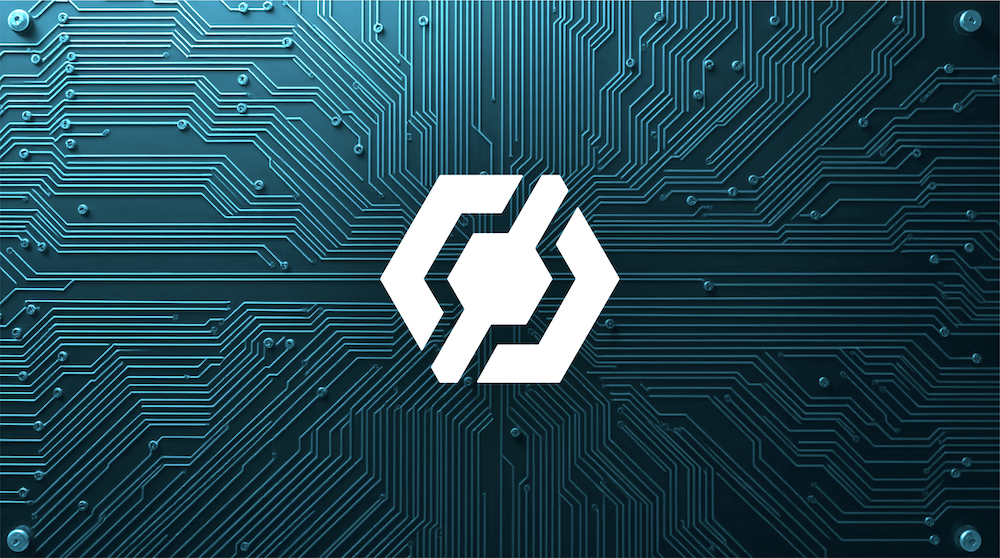
Integrating the InstaMAT Runtime is easy and straightforward. Developers can leverage the InstaMAT Runtime to build custom plugins or extensions that embed InstaMAT's procedural material generation, asset texturing, and graph execution capabilities into external applications. This allows for seamless functionality similar to official integrations, such as InstaMAT for Unreal Engine Integration, where users can browse, render, and tweak InstaMAT projects (stored in .IMP packages) directly within the host application.
The goal is to empower the community to extend InstaMAT's ecosystem by creating integrations that are functionally and behaviorally equivalent to those provided by Abstract. However, all integrations must adhere to strict technical and legal guidelines to ensure compatibility, security, and compliance with licensing terms.
As of September 2025, the InstaMAT C++ SDK provides the foundational tools for these efforts, focusing on runtime execution without requiring a full Studio GUI.
¶ Legal Considerations
While the SDK is provided to foster community innovation, third-party integrations are subject to the InstaMAT Software License Agrement. Key limitations include:
-
Prohibited Uses:
- Cannot be incorporated into automated systems, server-side applications, or SaaS platforms without a separate Enterprise license. This includes batch processing on headless servers or cloud-based rendering services. (Section 2.7)
- Systems that train AI applications, systems that are used for weight/model generation, inferrence or fine-tuning. (Section 2.5)
- For such use cases, reach out to the Abstract Sales Team to discuss custom licensing options.
-
No Commercial Distribution: Integrations may not be sold, licensed, or monetized in any form. If you intend to commercialize your integration (e.g., as a paid plugin), contact the Abstract Sales Team for explicit permission and potential partnership. (Section 2.1)
-
No Redistribution: The InstaMAT library, the InstaMAT runtime and SDK components may not be redistributed, modified, or reverse-engineered. All integrations must operate in a client-side manner, loading resources from authorized InstaMAT Studio installations. (Section 2.5)
-
Community Focus: Integrations are only permitted for non-commercial, open-source, or free community projects that enhance third-party applications (e.g., CAD Applications or Game Engines). Abstract reserves the right to showcase or collaborate on exceptional community contributions.
¶ Prerequisites
To develop a third-party integration:
- InstaMAT Studio Installation: The host machine must have InstaMAT Studio installed, as it supplies the essential runtime library (DLL on Windows or equivalent on macOS/Linux). Integrations rely on this runtime and cannot bundle or redistribute it.
- C++ Development Environment: A 64-bit C++ compiler compatible with your target platform (e.g., Visual Studio for Windows, Xcode for macOS).
- SDK Access: Download the InstaMAT C++ Plugin SDK from the official license management portal. It includes the required headers and sample code for embedding Atom and Element graph execution.
- User Data Directory: Ensure the integration respects the default user path (
~/Documents/InstaMAT) for libraries, projects, and outputs and allows for the registration of additional library paths. - Authorization: The workstation must be licensed and authorized through InstaMAT Studio. Integrations will prompt for this on first use if not already set up.
¶ Building an Integration
Follow these steps to create a custom integration. The process mirrors official plugins, emphasizing runtime loading from the Studio installation for consistency and updates.
It is highly recommended to download the open-source "InstaMAT for Unreal Engine" integration to inspect how the runtime is loaded and used to render projects.
¶ 1. Load the Runtime
- Mandatory Requirement: Always load the InstaMAT runtime DLL/library from the InstaMAT Studio folder. This ensures version compatibility and automatic updates with Studio releases.
- Do not copy, bundle, or host the runtime independently—this violates licensing and may break functionality.
- Handle loading errors gracefully, prompting users to install or update Studio if the runtime is missing.
¶ 2. Implement Core Functionality
- API Integration: Use SDK functions to:
- Load and execute .IMP packages from the User Library.
- Render materials/elements in the host application's viewport (e.g., via callbacks for texture updates).
- Support real-time tweaking (e.g., parameter adjustments mirroring Studio's UI).
- Viewport and UI Hooks: Provide a browser panel for navigating libraries, similar to official integrations. Support transparency previews and UV unwrapping if applicable.
- Error Handling: Implement logging for issues like invalid paths or unlicensed states, directing users to Studio for resolution.
¶ 3. Testing and Deployment
- Test on different operating systems and machines to ensure runtime loading works.
- Include a setup wizard that verifies Studio presence and runtime accessibility.
For detailed API references and code samples, consult the InstaMAT C++ SDK Documentation. An example of runtime loading in practice can be seen in the InstaMAT for Unreal Engine Integration.
¶ Resources and Support
- Documentation:
- InstaMAT C++ SDK: Full API specs and examples.
- Official Integrations: Reference for behavior (e.g., Unreal Engine).
- Community: Join forums at community.abstract3d.com for developer discussions and feedback.
- Contact: For licensing inquiries, reach out to the Abstract Sales Team. For technical support, use the Knowledge Base at docs.instamat.io or join the community forums at community.abstract3d.com.