When working in an Element Graph, there are two ways to export meshes: directly from the Viewport and with the Image and Data Output Export panel.
¶ Exporting a Mesh Directly from the Viewport
Meshes can be exported directly from the Viewport to export a mesh:
- Load the mesh to export into the
Viewportby clicking on the output pin of a mesh node or right-clicking the node and choosingView Meshfrom the contextual menu. - In the viewport toolbar, click the
Export Viewport Scenebutton or press Cmd/Ctrl + M. - From the file system dialog, provide a name and location for the mesh, and click
Save.
¶ Exporting Meshes with the Image and Data Output Export Panel
To export meshes with the Image and Data Output Export panel, a graph output for the mesh has to be created first. This will provide the mesh data to the export panel when writing files to disk.
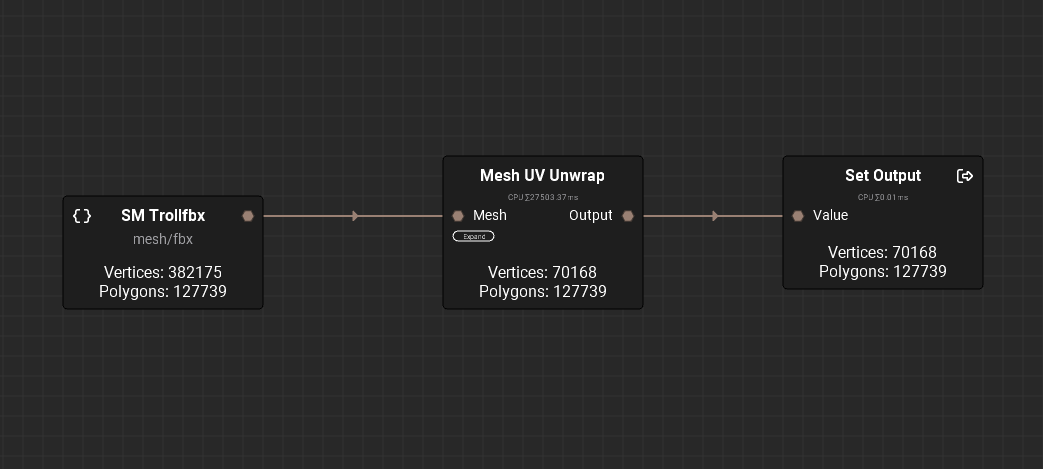
There are a few ways to open the Image and Data Output Export panel:
- From the main menu, go to
File > Export Image and Data Outputs. - In the main toolbar, click the
Image and Data Outputsbutton. - Use the keyboard shortcut Cmd/Ctrl + O.
To export a mesh with the export dialog:
- In the following dialog, make sure that the bool for the mesh under
Image and Data Outputsis set to true. - Click on
Export.
When using a custom output template, be sure to enable the boolean switch for any mesh outputs under the
Image and Data Outputssection of theImage and Data OutputExport panel. They are disabled by default.