There are times when a part of a submesh is improperly projecting onto another when baking. This is a typical artifact when baking from a source mesh onto a target mesh and is fairly easy to fix. There are two options:
¶ 1. Decreasing the Outwards Ray Length
In the Mesh Baking panel it is possible to decrease the outwards ray length. It controls the maximum distance a ray can search to find the surface to bake down onto the mesh. This can be done by altering the Outwards Ray Length in % parameter found under the Advanced Settings category.
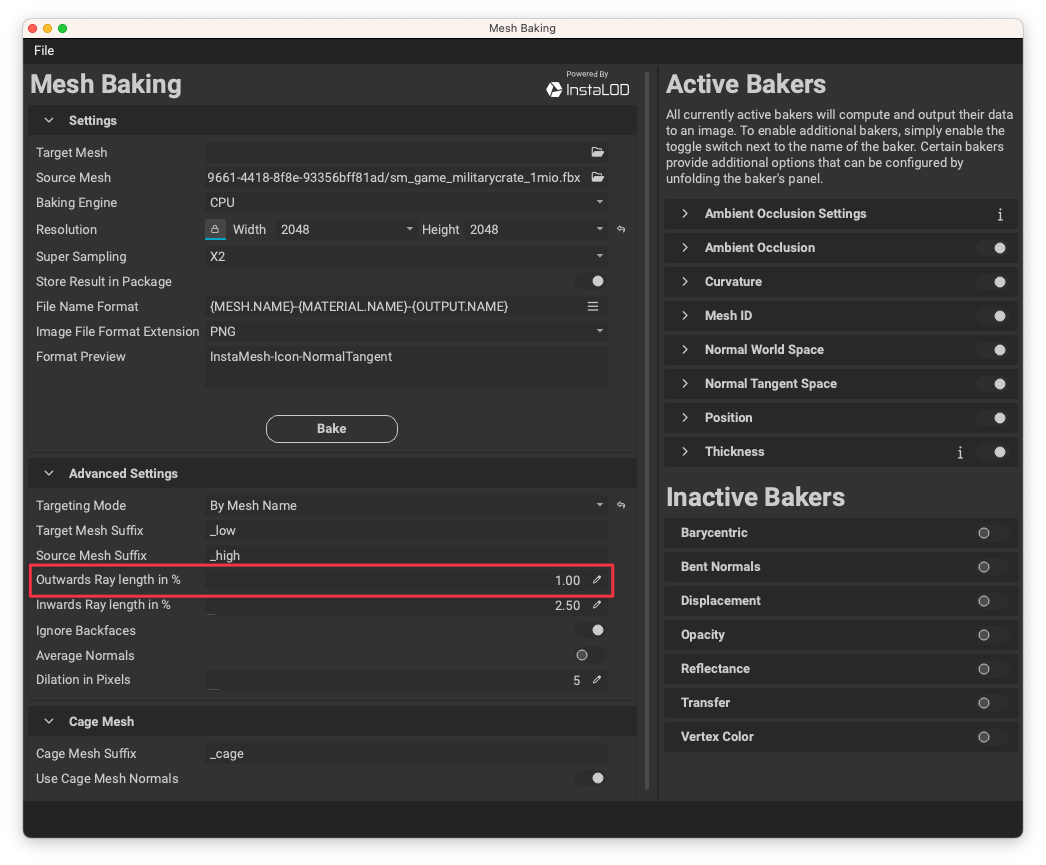
¶ 2. Using Targeted Baking
In the Mesh Baking panel there are two targeting modes. These can be accessed from the Targeting Mode dropdown under the Advanced Settings category. Choosing By Mesh Name allows InstaMAT to match the corresponding source and target submeshes based on the suffixes appended to their name. This allows the baker to selectively bake matching submeshes from the Source Mesh onto the Target Mesh which prevents baking artifacts by isolating each source/target component.
For example, with a
Source Mesh Suffixset to "_high" and aTarget Mesh Suffixset to "_low", a source mesh mesh named "Round_Part_high" will bake onto a target mesh named "Round_Part_low".
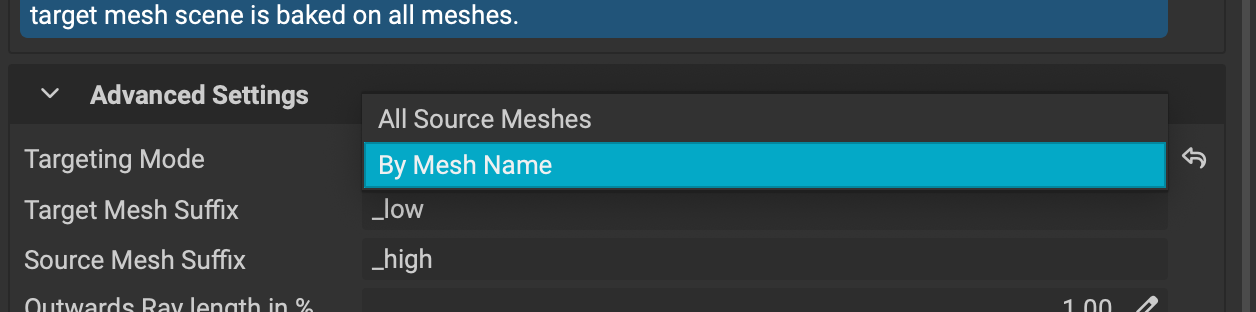
A bit more information on targeting is available in the InstaLOD docs here: Baking | InstaLOD Documentation.
To learn more about the
Mesh Bakingpanel, please read our dedicated article here.