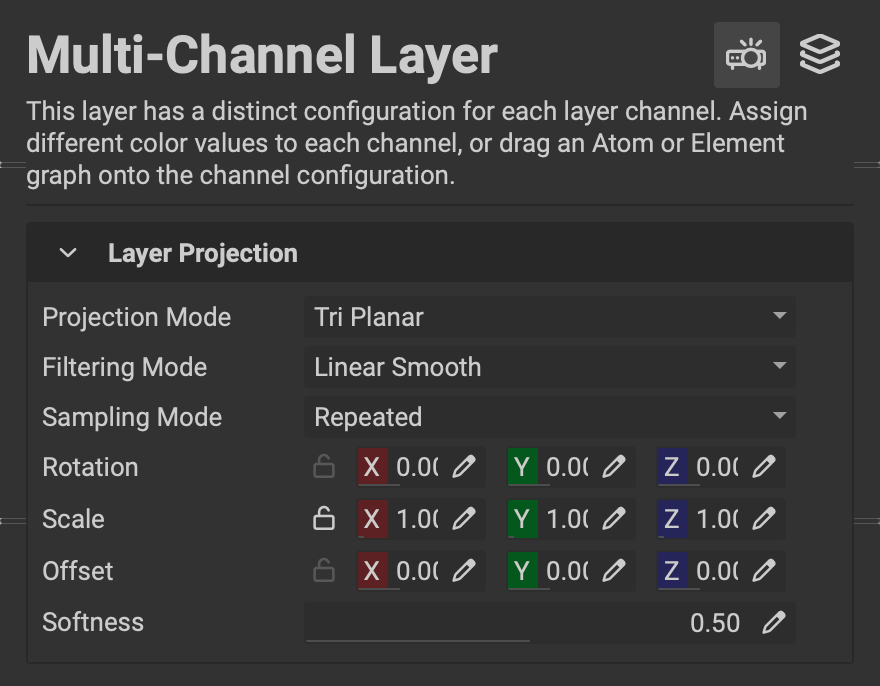
¶ Interface Overview
The following is an overview of the settings in the Layer Projection panel.
- Projection Mode: Sets the projection mode for the selected layer. Choose from
Tri Planar,UV, andDecal. The additional settings will become available depending on the chosen mode. - Filtering Mode: Sets the filtering mode.
- Sampling Mode: Sets the sampling mode.
- Rotation: Sets the rotation for the projection.
- Scale: Sets the scale for the projection.
- Offset: Sets the offset for the projection.
- Softness: (
Tri PlanarandDecalprojection modes) Sets the softness for the projection. ForTri Planar, this softens the seams between projection axes. ForDecal, this softens the edges around the decal projection. - Depth Fade: (
Decalprojection mode) Sets the visibility of the projection over distance. - Normal Falloff: (
Decalprojection mode) Controls the visibility of the projection based on the similarity of the projection direction and surface normal.
Additionally, gizmos in the Viewport are available for visual adjustment.