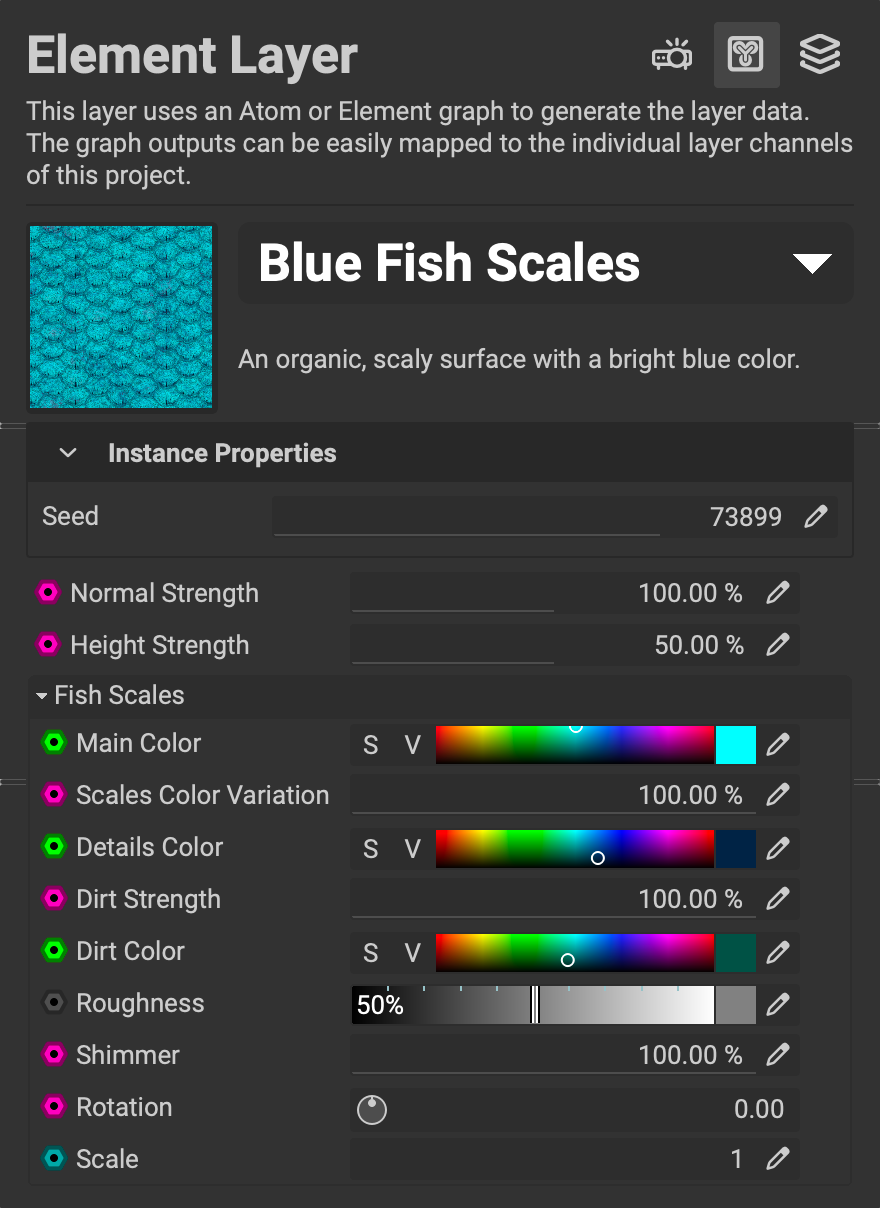
¶ Interface Overview
The Layer Element Settings panel adapts to the chosen Atom or Element Graph associated with the selected layer. Any adjustable parameters and input will be listed here.
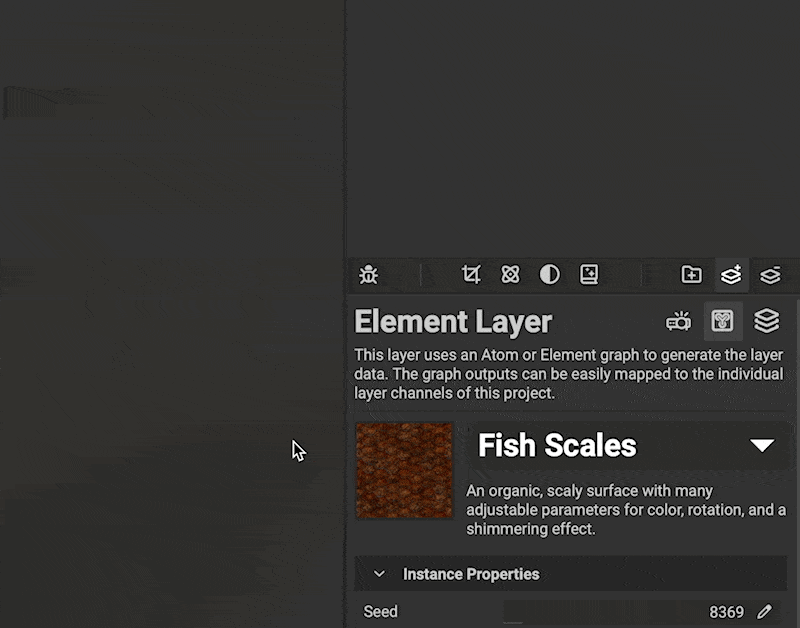 The top provides a large preview with the graph resource's name and description. To change the chosen graph resouce, click the name to open the Resource Picker panel.
The top provides a large preview with the graph resource's name and description. To change the chosen graph resouce, click the name to open the Resource Picker panel.
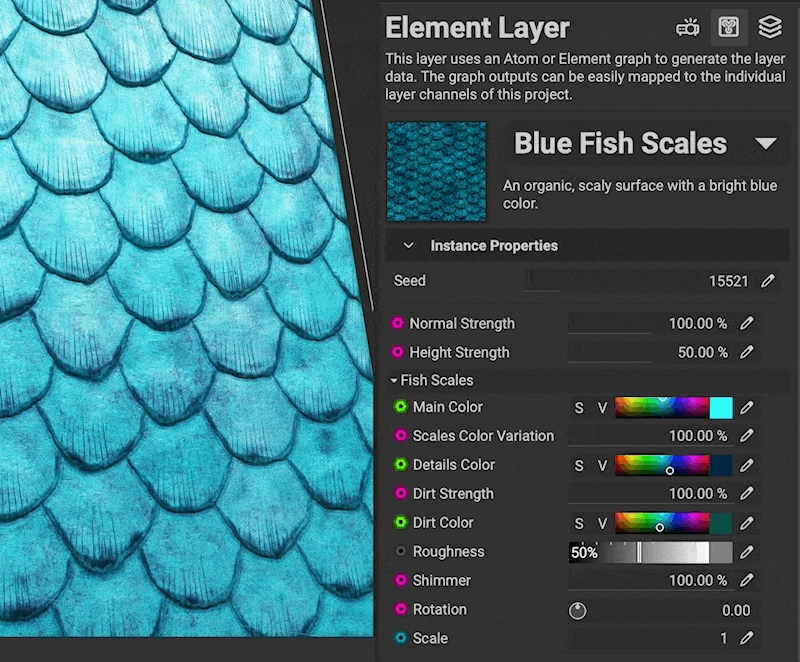 Below are the graph resource's
Below are the graph resource's Instance Properties and graph inputs. From here, any exposed procedural parameters can be adjusted to change the visual properties of the resource.