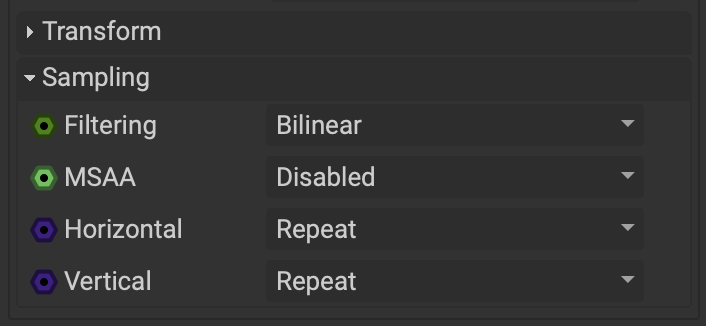 By default, the
By default, the Transform node will tile the input image when used for translation and scaling. To prevent this, we can adjust the node’s Sampling settings. Setting the Horizontal or Vertical sampling modes to Clamped or Clamped Border will prevent tiling.
The following is an overview of the Horizontal and Vertical sampling options for the Transform node:
- Repeat: Tiles the image for the chosen axis.
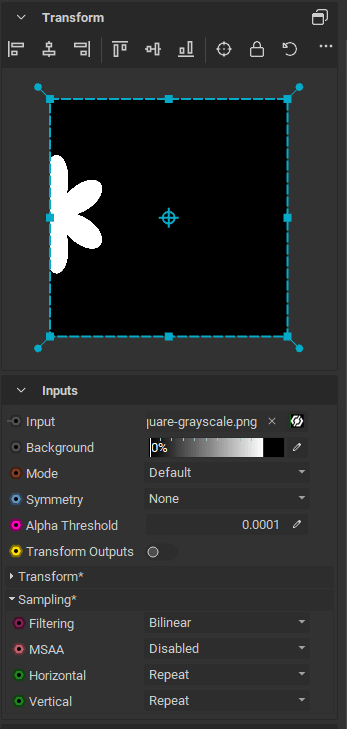
Perfect tiling across multiple image tiles with
Repeatwill only work if the scale value is to the power of 1/2 (ex: 0.5 or 0.25). For seamless tiling across multiple image tiles, use theSafe Transformnode or set theTransformnode’sModeparameter toSafe Transform.
- Clamped: Prevents the image from tiling by clamping the nearest edge pixel of the image. If part of the image goes beyond its edges, it uses the color of the nearest edge pixel instead. This means when translating or scaling the image, any area that would be outside the original image takes on the color of the closest edge.
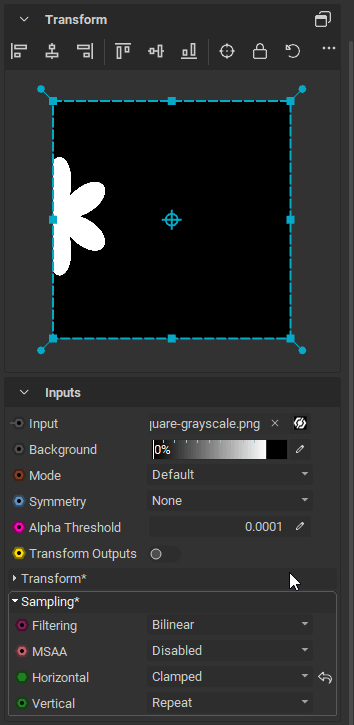
- Clamped Border: Prevents the image from tiling by adding a visible border around an image. When translating or scaling the image, instead of stretching the edge pixels, it shows the chosen border color. This is helpful when you want a clear boundary around your image.
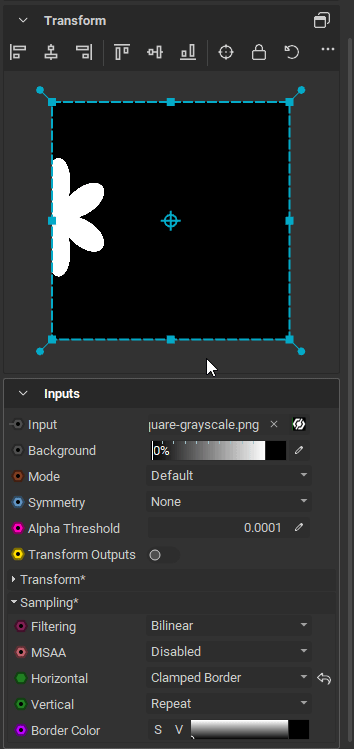
Using
Clamped Bordercan be particularly useful when there is a need for a clear, consistent edge around the image, whileClampedis more about seamlessly extending the texture without adding a visible border.