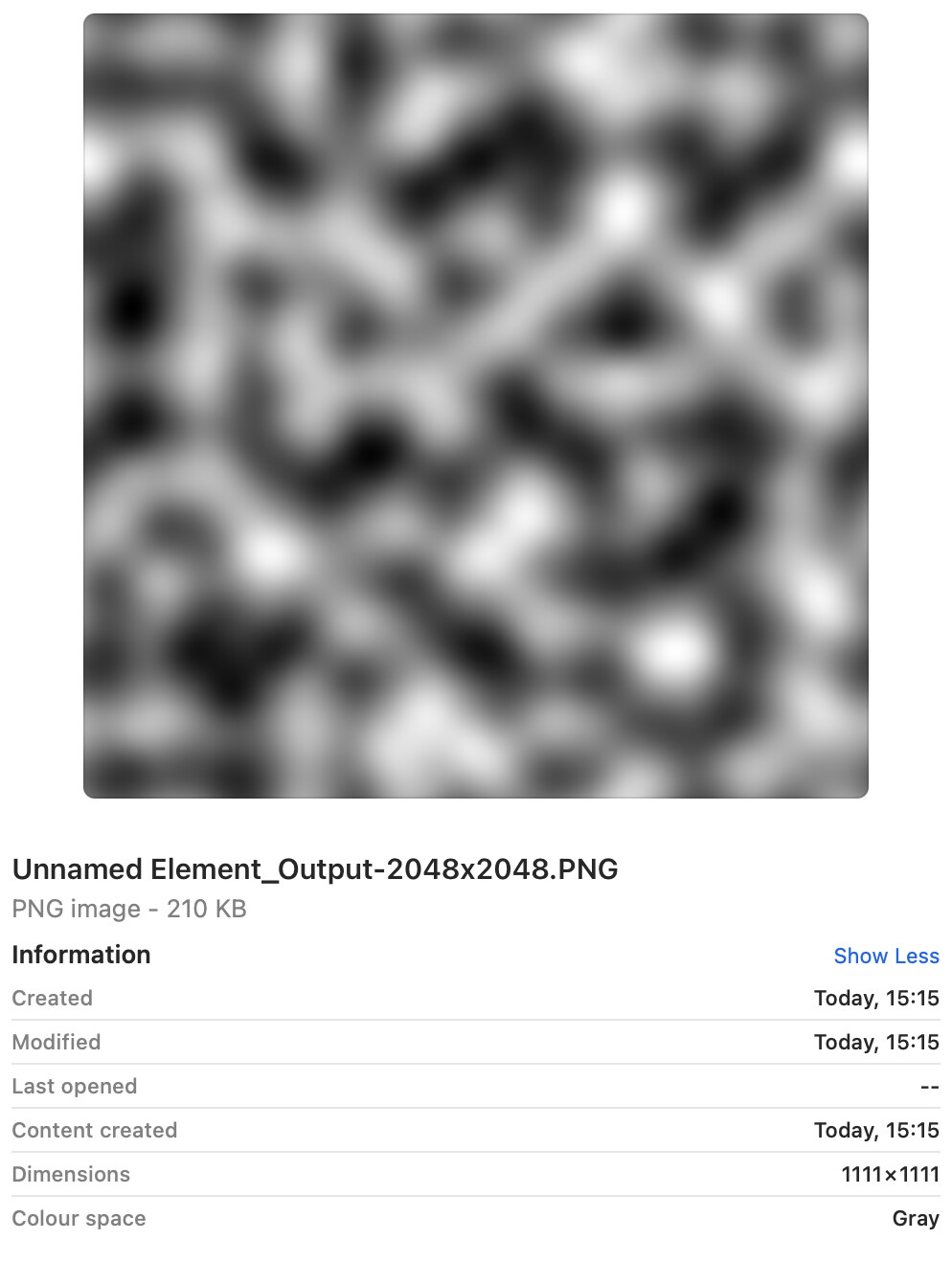Here's how you can use a custom resolution when exporting an image output in InstaMAT Studio.
Simply add a Resample node right before you assign your output. Enable the Absolute Size checkbox and type in what you like. If you have a weird aspect ratio, you might get best results by setting the Filtering Mode to MSAA and the Anti Aliasing Sample Count to 8 Samples. Check it out below.
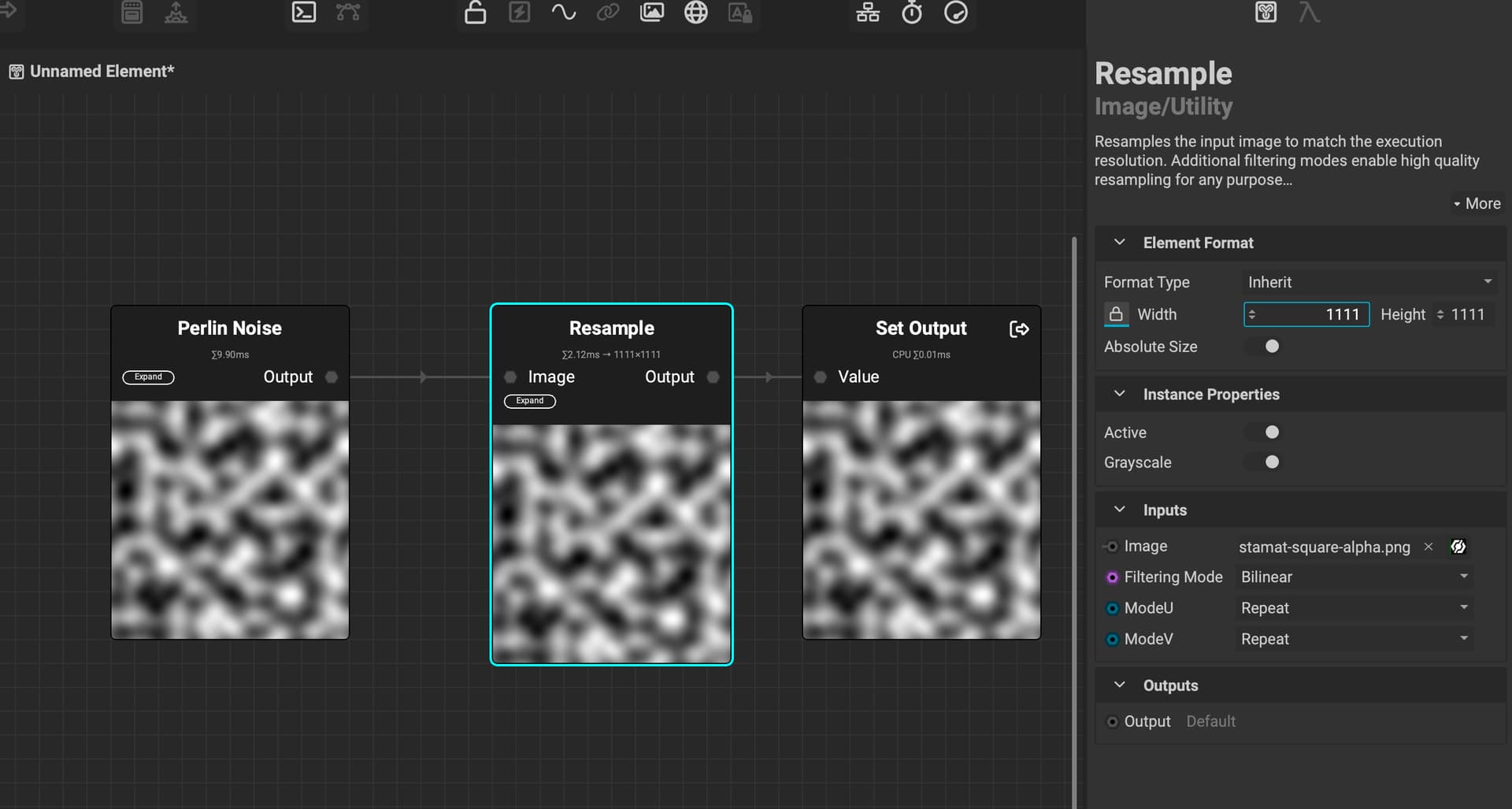
If you then export the graph, you’ll get your custom size!