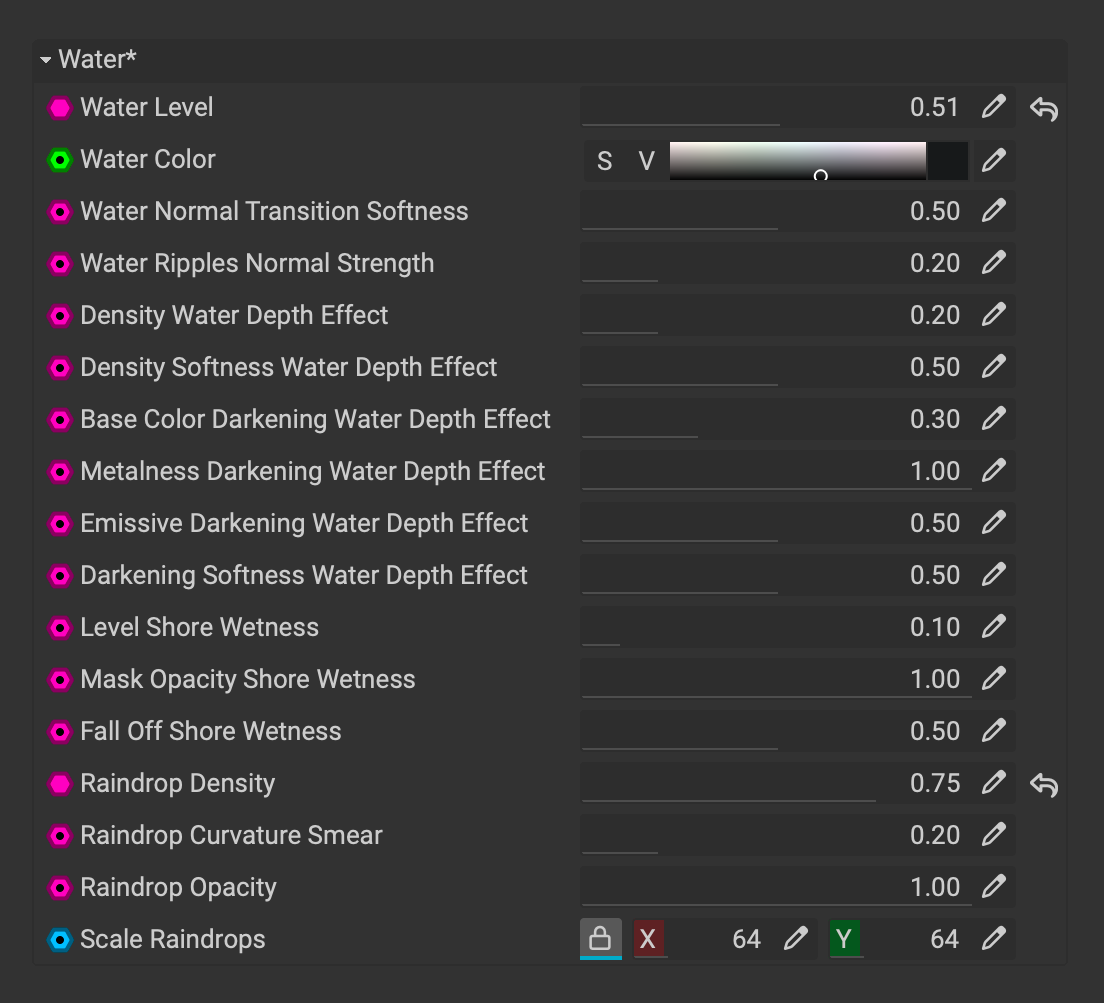
¶ Interface Overview
The following is an overview of the available parameters:
- Water Level: Controls the amount of water added to the material.
- Water Color: Controls the color of the water.
- Water Normal Transition Softness: Controls the softness of the transition betweeen the material and the water in the normal map.
- Water Ripples Normal Strength: Controls the intensity of the water ripple effect in the normal map.
- Density Water Depth Effect: Controls the visual perception of the depth of the water by bluring the Base Color map.
- Base Color Darkening Water Depth Effect: Controls the visual perception of the depth of the water by darkening the Base Color map.
- Metalness Darkening Water Depth Effect: Controls the visual perception of the depth of the water by darkening the metalness map resulting in a less metallic surface where there is water.
- Emissive Darkening Water Depth Effect: Controls the visual perception of the depth of the water by darkening the Emissive map.
- Darkening Softness Water Depth Effect: Controls the visual perception of the depth of the water by adjusting the global softness of the water depth effect.
- Level Shore Wetness: Controls the wetness of the shore between the material and the water.
- Mask Opacity Shore Wetness: Applies a grunge to the mask for the shore wetness effect.
- Fall Off Shore Wetness: Controls the fall off for the shore wetness effect.
- Raindrop Density: Controls the amount of raindrops added to the material.
- Raindrop Curvature Smear: Distorts the raindrops so that they smear along the surface of the material.
- Raindrop Opacity: Controls the opacity of the raindrops.
- Scale Raindrops: Controls the scale of the raindrops.