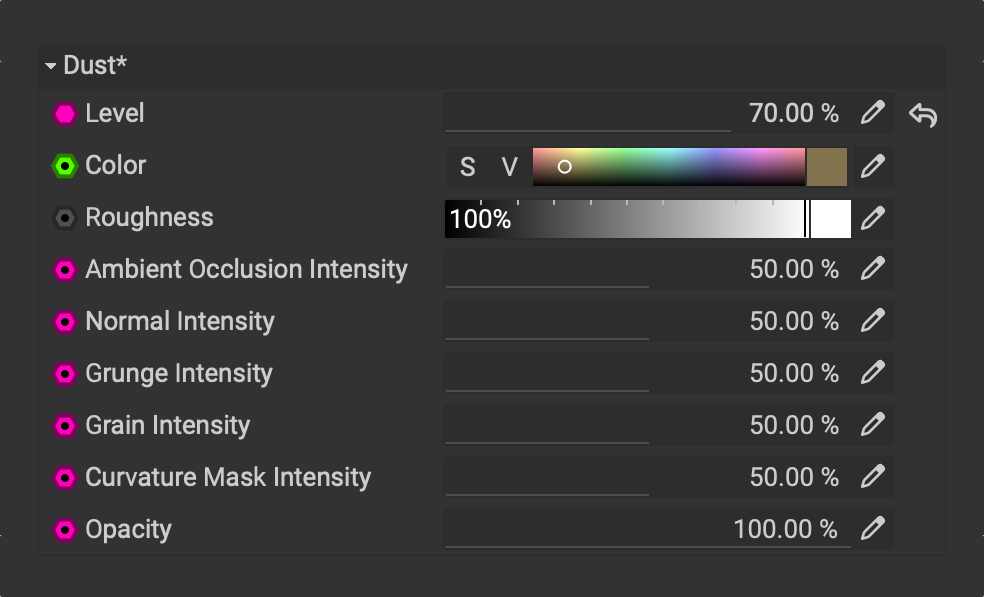
¶ Interface Overview
The following is an overview of the available parameters:
- Level: Controls the amount of dust applied to the material.
- Color: Controls the color of the dust.
- Roughness: Controls the roughness of the dust.
- Ambient Occlusion Intensity: Determines the Ambient Occlusion channel's influence when generating the dust.
- Normal Intensity: Determines the Normal channel's influence when generating the dust.
- Grunge Intensity: Applies a grunge mask to break up the generated dust.
- Grain Intensity: Applies a level of grain to break up the generated dust.
- Curvature Mask Intensity: Applies dust based on the concave and convex curvature of the underlying material.
- Opacity: Controls the opacity of the generated dust.
Note: It is recommended to dial in the
Ambient Occlusion Intensityfor each material being generated with Materialize Image for the best results.